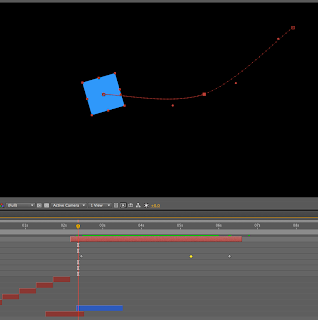To start up a new document, go the thr drop down menu called 'composition' > new composition

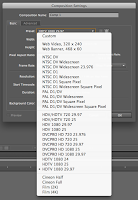
<< different video regions, (select PAL D1/DV Widescreen Square Pixel)
<< this is where the duration is selected
KEY FRAME:
adding a key frame allows you to adjust the position, anchor point, scale, rotation & opacity:
^^ playing with the yellow diamonds adjust speed (time)
opacity & position:
adjusting the work area>this allows you to focus in on a specific part of the work & re-plays the section you're working on (using the grey bar):

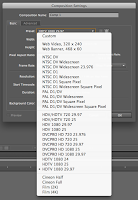
<< different video regions, (select PAL D1/DV Widescreen Square Pixel)
<< this is where the duration is selected
layers> for this we selected: solid>square(100x100)
^^ adjusting the red bar represents how long each layer will last.
adding another layer:
^^ playing with the red bar allows you to edit what layers appear at what time
space bar - play
^^ designing with frames (ie zooming in on the time scale) by clicking & dragging the grey bar/mountains
adding a key frame allows you to adjust the position, anchor point, scale, rotation & opacity:
^^ playing with the yellow diamonds adjust speed (time)
opacity & position:
adjusting the work area>this allows you to focus in on a specific part of the work & re-plays the section you're working on (using the grey bar):
shortcuts:
i + o = in & out (jumps the play bar to the beginning of the selected layer)
b = adjusts the work area to the layer you're working on
t = opacity
p = position
s = scale
EXPORT
changing the end point of the working area>composition>add to render queue>lossless>format options>H.264>output to